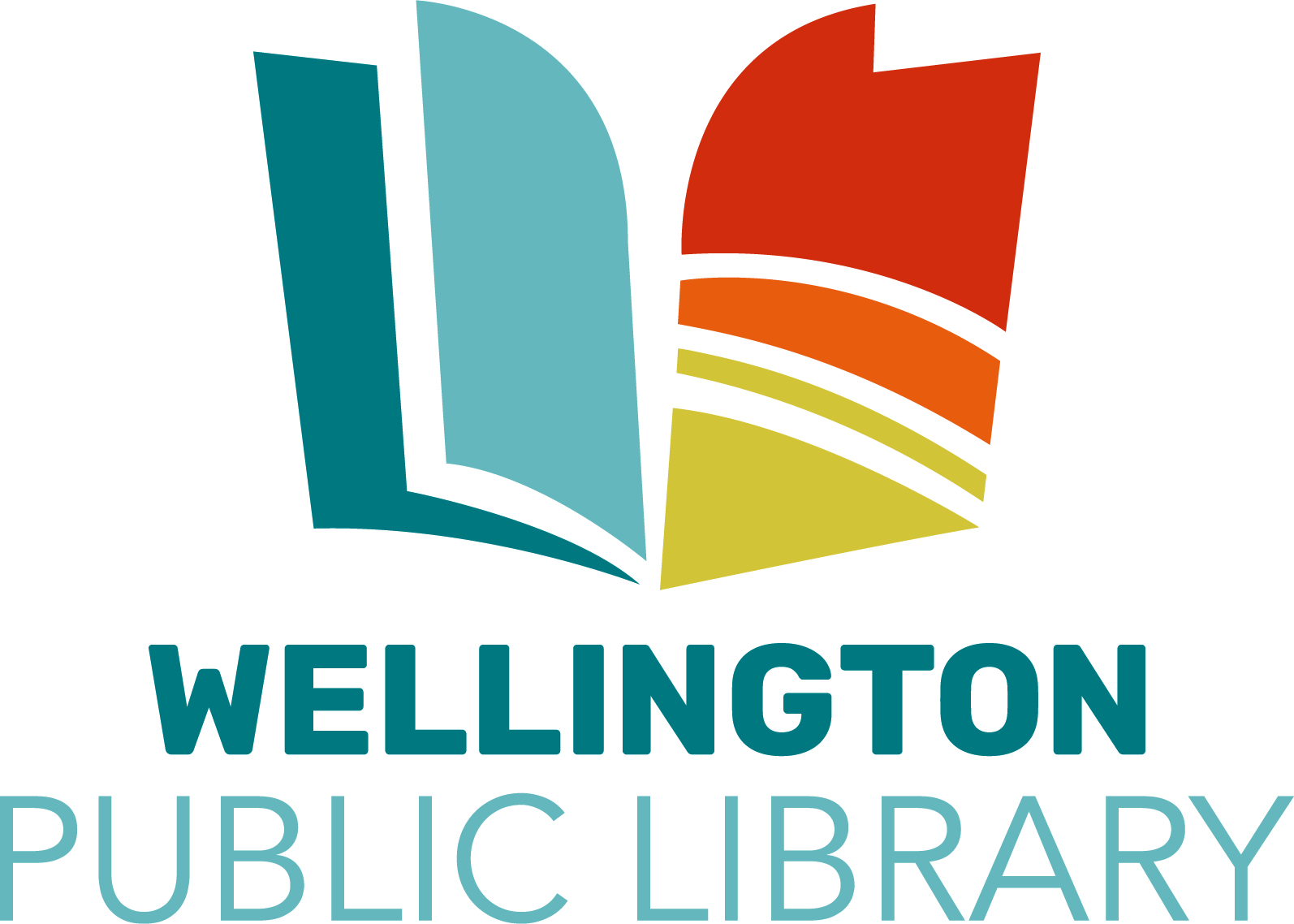Accessibility
Wellington Public Library is committed to providing equitable access to our services and resources.
Our ongoing accessibility effort works towards being in line with the Web Content Accessibility Guidelines (WCAG) version 2.1, level AA criteria. These guidelines not only help make technology accessible to users with sensory, cognitive and mobility disabilities, but ultimately to all users, regardless of ability.
Our efforts are just part of a meaningful change in making all State of Colorado services inclusive and accessible. We welcome comments on how to improve our technology’s accessibility for users with disabilities and for requests for accommodations.
Please contact our ADA coordination partners at ADA@wellingtoncolorado.gov or 970.568.3381.
Website Accessibility Information
If you use assistive technology (such as a Braille reader, or a screen reader) and the format of any material on this website interferes with your ability to access information, please contact us. To enable us to respond in a manner most helpful to you, please indicate the nature of your accessibility problem, the preferred format in which to receive the material, the web address of the requested material, and your contact information.
Accessibility Design Guidelines
Our website has been designed with the following accessibility guidelines in mind:
- We work to comply with Section 508 as well as WCAG 2.1 A and AA referring to website accessibility standards.
- If you have difficulty accessing the site or have any comments or feedback, please do not hesitate to contact us.
Browser Accessibility Information
Many popular browsers contain built-in accessibility tools.
- Chrome Accessibility Information
- Firefox Accessibility Information
- Microsoft Edge Accessibility Information
- Safari Accessibility Information
Additional Plug-ins
Adobe Reader is required to view and print PDF documents that appear on this website.
- To download this program for free, visit the Adobe website.
- To read PDF documents with a screen reader, please visit the Adobe Reader Accessibility website which provides useful tools and resources.